Contactless Bitcoin Lightning Wallet
Paralelní Polis enables contactless Bitcoin payments using NFC/QR code cards. You can easily use it to buy sats in ATM and pay in Bitcoin Coffee. These payments are handled by Lightning Network, therefore offering low fees and instant settlement.
How it works
You can find 3 different QR codes on your card. Two codes on the front (white) side are used for payments – sending and receiving. Content of these is also on your NFC badge which you can use to interact with ATMs and payment terminals.
Black button allows you to receive funds – tap it on ATM while receiving or scan to receive.
Red button – send can be used to withdraw funds. Single payment with send code is by default limited to 100k sats
(~40€). For bigger payment, you have to use web wallet interface or
withdraw money to your own wallet.
These two codes are LNURLs and can be used with many Bitcoin Lightning wallets and services. You can top up your badge or withdraw money with your own Phoenix, Breez, BlueWallet, Wallet of Satoshi, Muun and many others by simply scanning these QR codes.
You may also receive another sticker with receive code which can be used by anybody to send you money. Stick it anywhere and get tips.
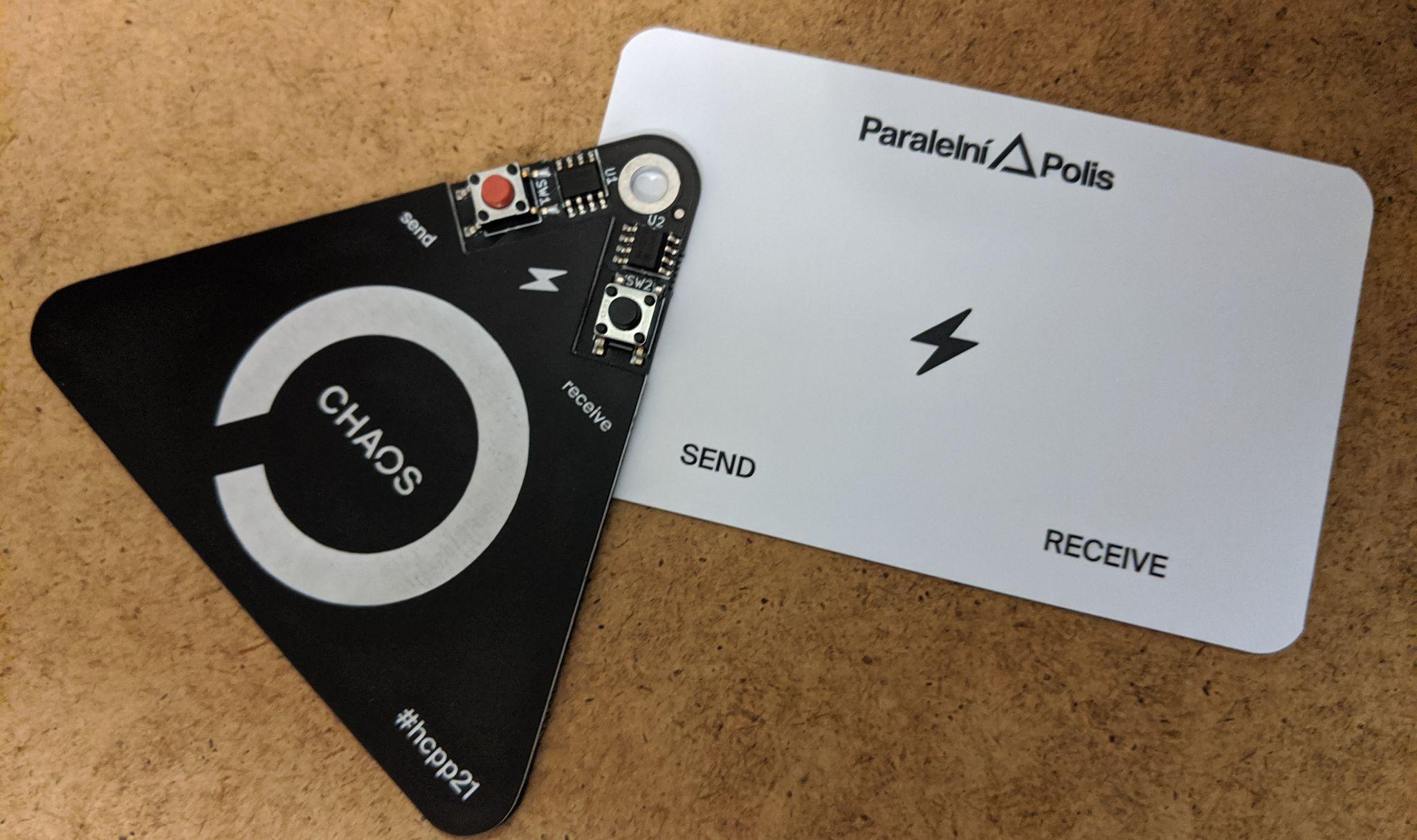
Third code on the black side of the card is address of your wallet. Scan it and open in your browser to access web application which can be used as Bitcoin Lightning wallet. Application is hosted by Paralelní Polis which is provider of Lightning infrastructure and liquidity.

Recommended practices
This user experience comes with certain security trade-offs. Wallet you are using is hosted and funds are therefore custodial. Use case of this badge are small fast daily payments.
Make sure you are connecting to https://wallet.paralelnipolis.cz.
Keep only small amounts in your badge wallet. Withdraw them to your own wallet to avoid trusted setup and keep higher amounts secure. If you are using own non-custodial Lightning wallet, you can easily withdraw all funds from you wallet buy using Drain funds or send code on your card. Do so if you are not going to use the badge anymore.
Don’t share keys of wallet. Send code on your badge represents LNURL-withdraw. Anybody who accesses this code can steal your funds. By default withdraws are limited to 100k sats per withdraw with maximum 100 withdraws and 10 seconds between them. You can modify it to achieve higher security. In web interface of your wallet go to Manage extensions and enable LNURLw. Open it under Extensions field and modify withdraw link you see.
Back up your wallet by saving the URL. Link on back of your card is full access to your wallet. Create a backup by saving this code elsewhere, adding link to favorites in your browser. If you are not planning to use this wallet anymore, withdraw all funds to your own wallet.
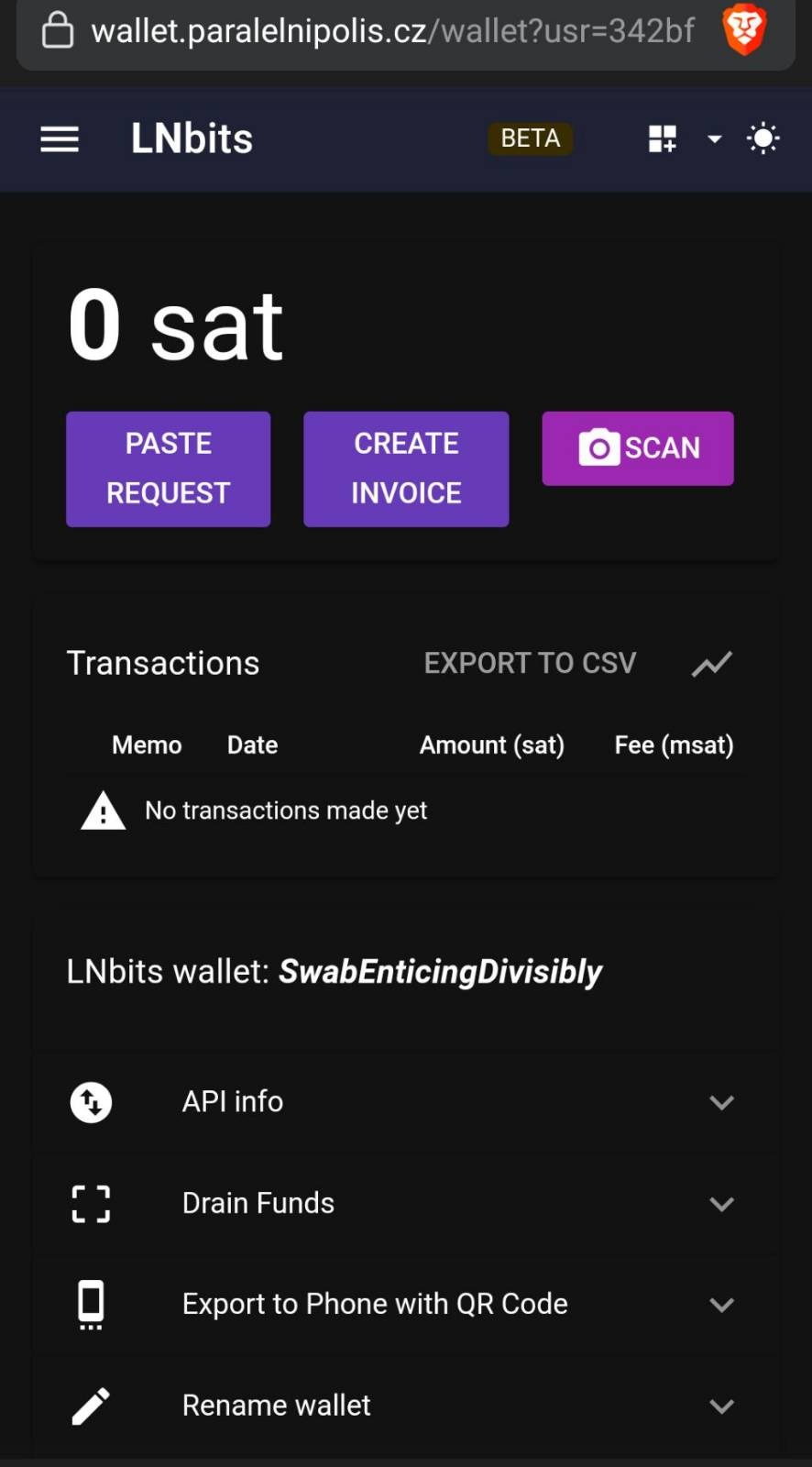
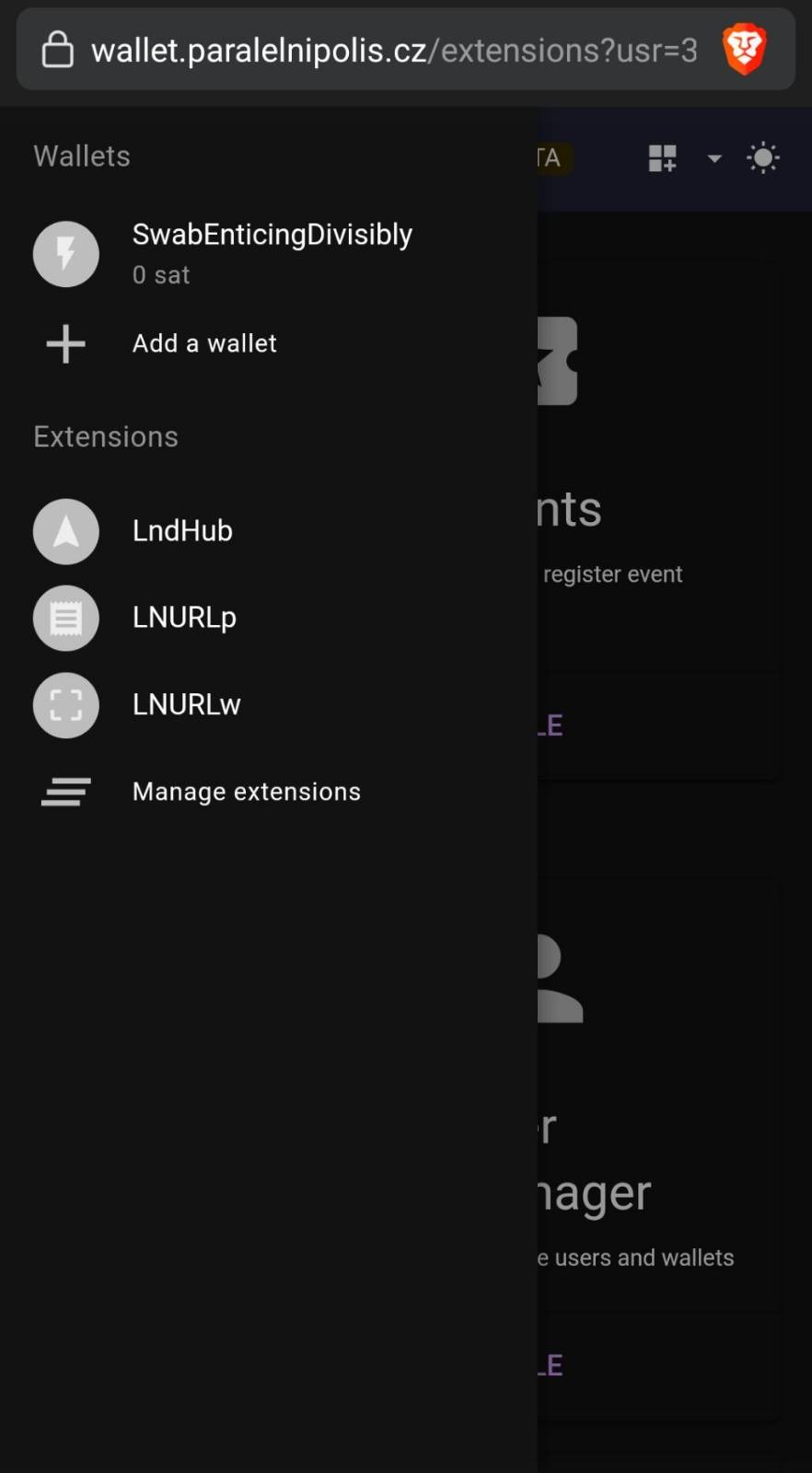
LNBits offers a lot of various features. Explore them in Manage extensions. For example, you can enable LNDHub and connect your BlueWallet or Zeus to wallet with your badge. Create more payment links to make easier payments for tips, with your friends. For more tips, check talk ENABLING LIGHTNING PAYMENTS USINF NFC CARDS at HCPP2021.
